 How to diagnose a KB
How to diagnose a KB How to diagnose a KB
How to diagnose a KBIn this section, you will learn the basics of diagnosing an ontology using Chimaera.
Select "Deselect all" from the "View" menu.

There should now be no frames highlighted on the display. You are ready to run diagnosis commands.
Select "Analyze-all-KB" in the "Analysis" menu.
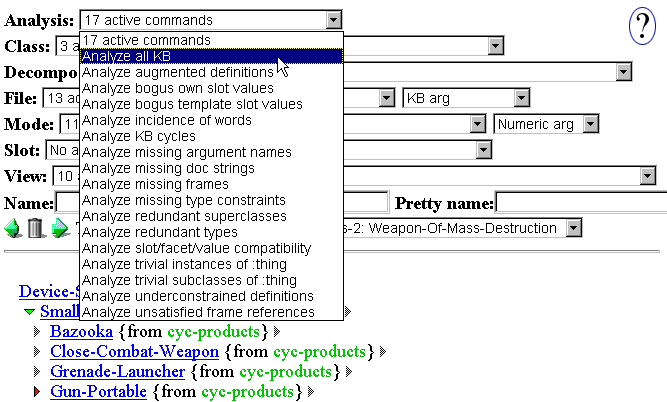
Chimaera runs all diagnosis commands that are available to it and displays the results in a separate window. You can view a copy of the diagnosis of this tutorial KB here. Scroll through and see what diagnosis tools are offered.
You can also run diagnosis commands individually from the "Analysis" menu. The diagnosis will be faster and possibly easier to browse if you run only the diagnoses that you are interested in.
Following is an abbreviated view of output of a few different analysis commands and a brief description of the diagnosis performed.
(Mother-of Sally Mary), but there is no frame
definition of Mary in the KB, then Mary will be identified as a
missing frame.
The following view shows 2 of the 37 missing term definitions in Kb-Merge.
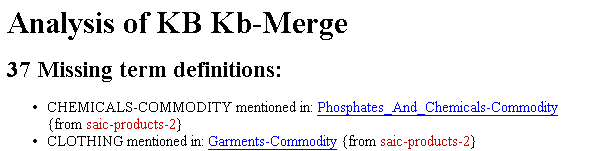
(direct-superclasses cruise-missile
missile)
(direct-superclasses missile
cruise-missile)
The latter superclass relation should probably be removed.
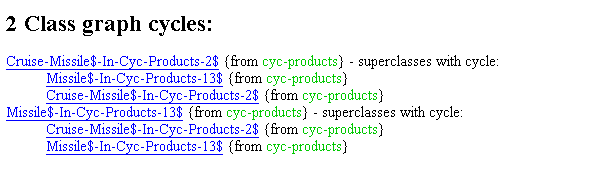
Afv and Air-Defense-Gun.

Thing.
As you can see below, KB-Merge has a few relations and functions that are missing domain and range constraints.

For example, in the view of the Kb-Merge diagnosis shown below, the KB says
(direct-superclasses Warplane Weapon)
(direct-superclasses Warplane Convential-Weapon)
(direct-superclasses Conventional-Weapon
Weapon)
The third superclass relation should probably be removed.
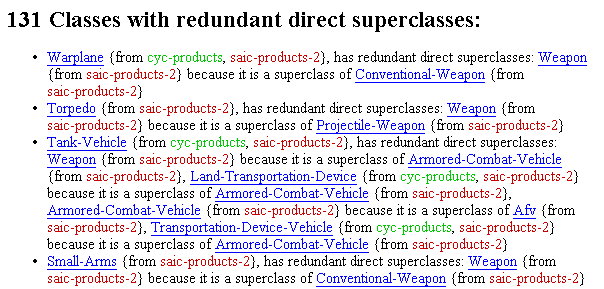
In the next section, you will learn how to save your new KB.